Before using this guide, we recommend:
All settings are clearly explained and understandable.
1. Press D to select the alarm screen you want to set.
Six alarms can be selected, including the hourly time signal. Check the alarm you want to set by the alarm number on the screen.
Displaying an alarm screen:
- Press D to cycle between alarm screens in the following sequence: normal alarms -1 through -4), snooze alarm, hourly time signal.
2.Press A to specify the alarm or hourly time signal operation.
The operations below can be specified for each alarm number.
3.Hold down C for about two seconds. [SET Hold] will appear, “hour” will flash.
Alarm time setting:
- Each press of B moves the flashing between the “hour” and the “minute” settings.
- Use D and A to change the setting of the flashing item.
4.Press C to end setting.5.Press B three times to return to the Timekeeping Mode.
Alarm indicators:
Appropriate indicators light when the alarm and/or hourly time signal is set to ON.
Alarm set to ON
When ON is set for the snooze alarm
When ON is set for the hourly time signal
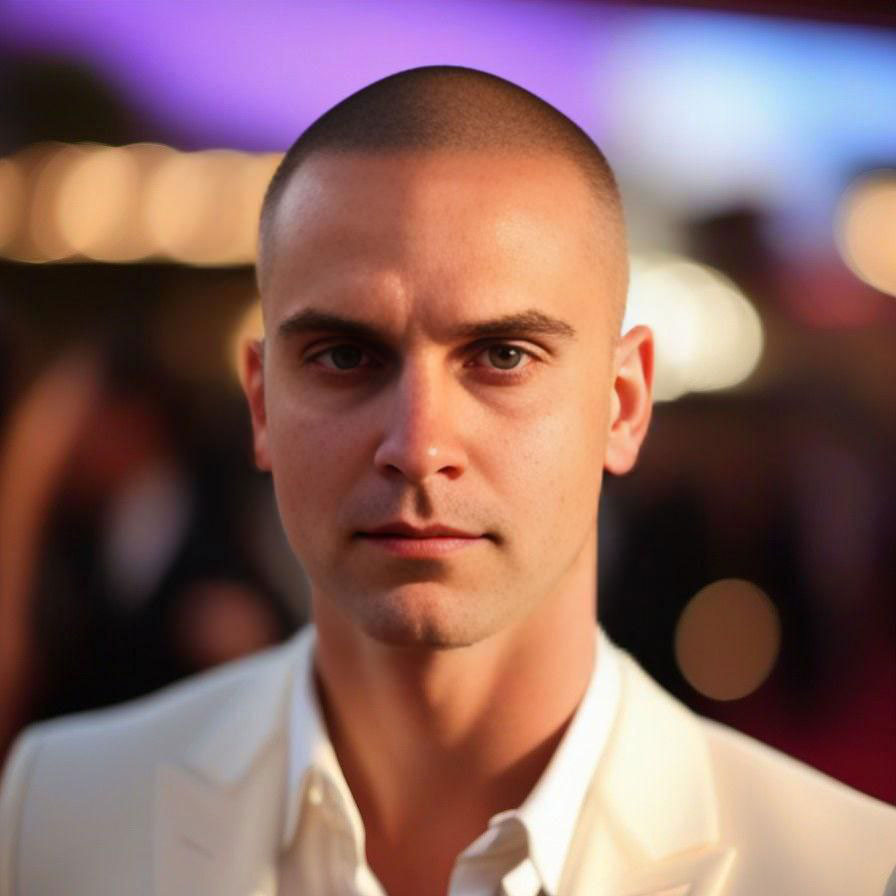
Being a fan of CASIO watches since 2009, I strive to share my passion and knowledge with others. Through publishing short notes and curating all listings on this site, I hope to inspire fellow enthusiasts to explore the world of high-quality CASIO watches. A proud owner of GST-B200, GG-1000, GA-110. Remember: Fake Watches are for Fake People.







Leave a Reply