
Before using this guide, we recommend:
All settings are clearly explained and understandable.
- In the Timekeeping Mode, hold down A until the seconds start to flash, which indicates the setting screen.
- Press C twice to move the flashing to the Home City code setting (see the illustration below), and then use B and D to select the code you want.
The following steps explain how to configure timekeeping settings only.
- When the timekeeping setting you want to change is flashing, use D and/or B to change it as described below.
- A to exit the setting mode.
Note
- For information about selecting a Home City and configuring the DST setting, see “Configuring Home City Settings”.
- While 12-hour format is selected for timekeeping, a P (PM) indicator will appear for times from noon to 11:59 p.m. No indicator appears for times from midnight to 11:59 a.m. With the 24-hour format, time is displayed from 0:00 to 23:59, without any P (PM) indicator.
- The watch’s built-in full automatic calendar makes allowances for different month lengths and leaps years. Once you set the date, there should be no reason to change it except after you have the watch’s battery replaced.
- The day of the week changes automatically when the date changes.
Save your watch with BA-110 Protective Screen

Keep your watch collection safe and guard!

Recent News about Casio Baby-G BA-110 Series
- [BABY-G 2024] BA-110FH and BGA-320FH — Holographic Colours
- [G-SHOCK 2023] GM-2100WS, GMA-S2100WS and others — Sparkle of Winter
- [BABY-G 2022] BGA-290, BGD-565, BA-110 — Candy-Inspired Sweets-Themed
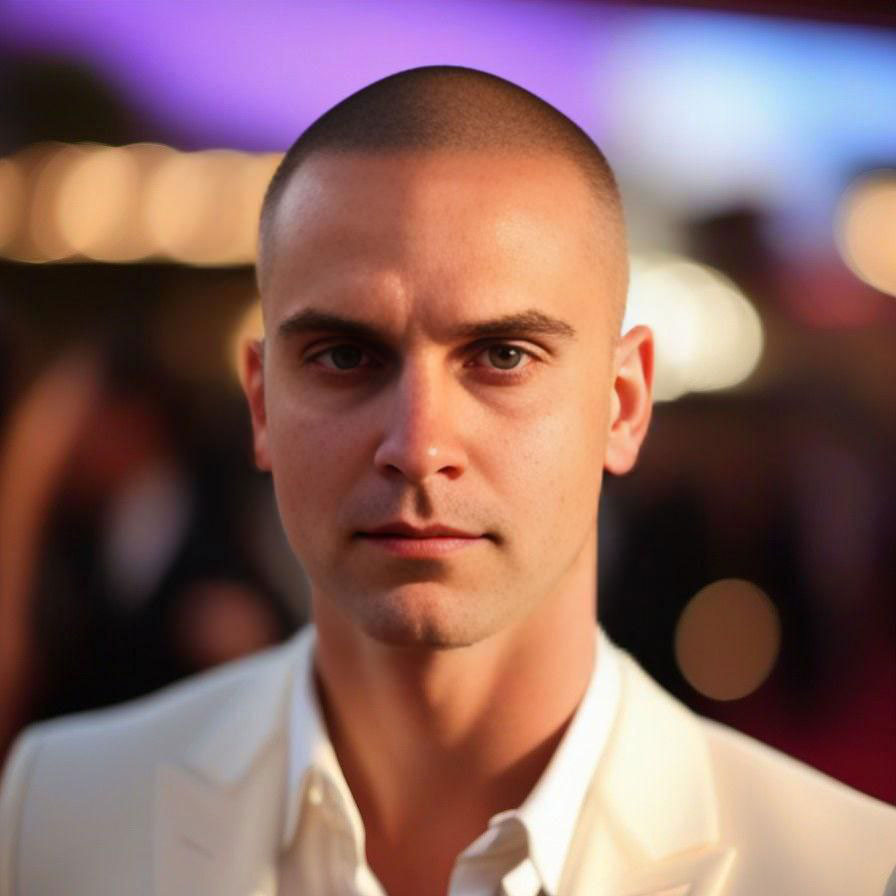
Being a fan of CASIO watches since 2009, I strive to share my passion and knowledge with others. Through publishing short notes and curating all listings on this site, I hope to inspire fellow enthusiasts to explore the world of high-quality CASIO watches. A proud owner of GST-B200, GG-1000, GA-110. Remember: Fake Watches are for Fake People.




Leave a Reply