Before using this guide, we recommend:
All settings are clearly explained and understandable.
1. In the Timekeeping Mode, hold down A until the seconds start to flash, which indicates the setting screen.
2. Press C to move the flashing in the sequence shown below to select other settings.
3. When the setting you want to change is fl ashing, use D and B to change it as described below.
- See “Daylight Saving Time (DST)” (page E-10) for details about the DST setting.
4. Press A to exit the setting screen.
- Resetting the seconds to while the current count is in the range of 30 to 59 causes the minutes to be increased by 1. In the range of 00 to 29, the seconds are reset to without changing the minutes.
- With the 12-hour format, the P (PM) indicator appears to the left of the hour digits for times in the range of noon to 11:59 p.m. and no indicator appears to the left of the hour digits for times in the range of midnight to 11:59 a.m.
- With the 24-hour format, times are displayed in the range of 0:00 to 23:59, without any indicator
- The 12-hour/24-hour timekeeping format you select in the Timekeeping Mode is applied in all modes.
- The year can be set in the range of 2000 to 2099.
- The watch’s built-in full automatic calendar makes allowances for different month
- The watch’s built-in full automatic calendar makes allowances for different monthlengths and leap years. Once you set the date, there should be no reason to change it except after you have the watch’s battery replaced.
- The day of the week is automatically displayed in accordance with the date (year, month, and day) settings.
Recent News about Casio Baby-G BG-1005M Series
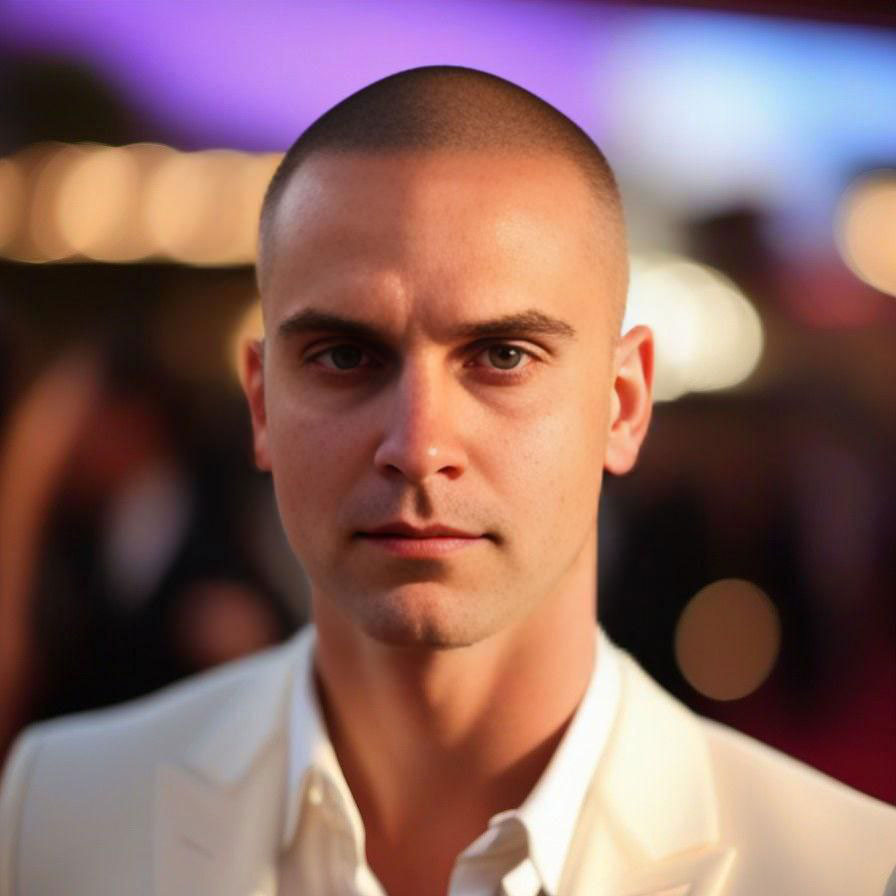
Being a fan of CASIO watches since 2009, I strive to share my passion and knowledge with others. Through publishing short notes and curating all listings on this site, I hope to inspire fellow enthusiasts to explore the world of high-quality CASIO watches. A proud owner of GST-B200, GG-1000, GA-110. Remember: Fake Watches are for Fake People.





Leave a Reply