The Ultimate Guide to All G-SHOCKs — composed by Experts
Before using this guide, we recommend:
All settings are clearly explained and understandable.
- Pull out the crown to the second click. This causes the second hand to move to “A” of the watch’s current time setting is a.m., or “P” if it is p.m., and enables the hour and minute setting operation.
- Rotate the crown to adjust the hour and minute settings.
The Dual Time setting also changes in accordance with the current time setting. Crown operation is disabled
while the Dual Time hour and minute hands are moving. - Press (A).
This enables the month and day setting operation.
- Press (B) to change the month.
- Rotate the crown to change the day.
- Press (A). This enables the year 10’s digit setting operation.
- Rotate the crown to change the year 10’s digit.
- Press (A). This enables the year one’s digit setting operation.
- Rotate the crown to change the year one’s digit.
- On a time signal at the top of a minute, push the crown back in.
Save your watch with GST-B100 Protective Screen

Keep your watch collection safe and guard!

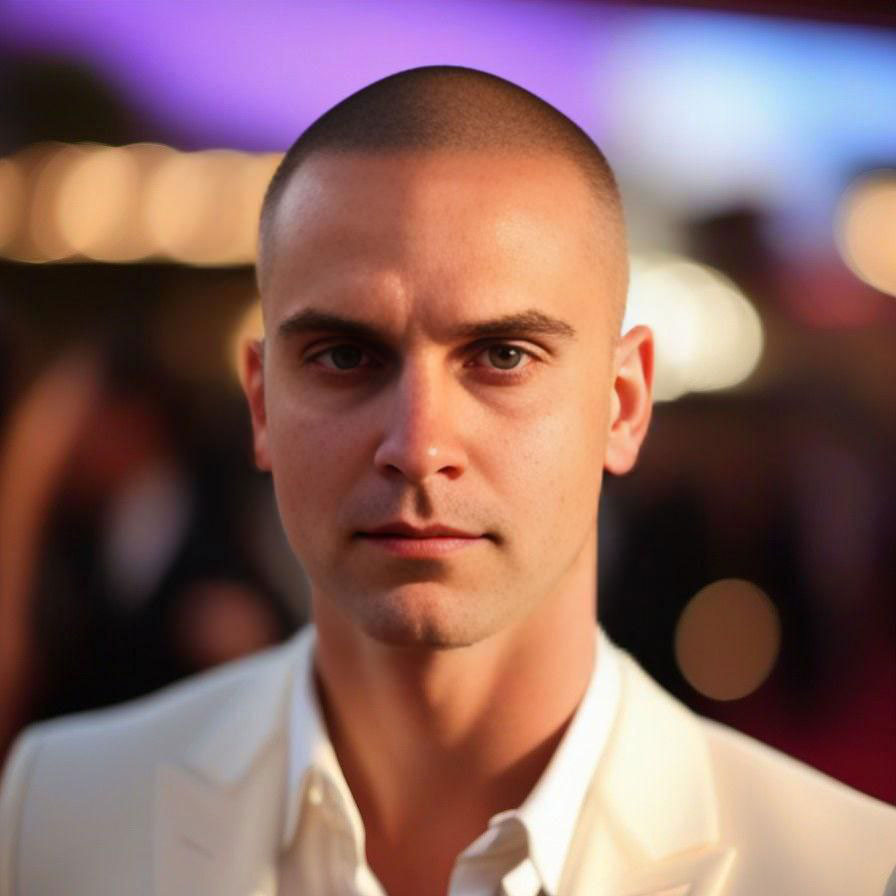
Being a fan of CASIO watches since 2009, I strive to share my passion and knowledge with others. Through publishing short notes and curating all listings on this site, I hope to inspire fellow enthusiasts to explore the world of high-quality CASIO watches. A proud owner of GST-B200, GG-1000, GA-110. Remember: Fake Watches are for Fake People.






Leave a Reply