
The Ultimate Guide to All EDIFICEs — composed by Experts
A Casio watch with a Bluetooth module is slowly gaining ground in the smart gadget market. It is not surprising, because those days have long passed when you had to study the instructions in search of a way to configure certain functions using the buttons. Now all the complexity of the setup is taken care of by a small wireless sensor, with which you can contact your smartphone and perform all necessary operations right in the application. Today we will talk about the EQB-900D-1A – the latest representative of the smart Edifice series.

I personally reacted to the appearance of the novelty with cautious optimism. Not because the series didn’t surprise anything [just the opposite, but more on that later], but rather because of the large number of other existing models in this area – the EQB-500, 501, 600, 700, and 800. It would seem that in and everything is fine with them: all the Bluetooth features work as expected, and the design is “refined” to the smallest detail. But no, the Japanese again decided to update the lineup, and as a result I have the EQB-900 in my hands.

I’ll start, perhaps, with the design and general impressions, and then I will already deal closely with the functional charms of Bluetooth. I will say right away that this is the first watch from a smart direction that I have been able to touch, so in some moments I can be too subjective.
The first thing I want to say is the case size – 49.2 x 45.8 x 12 mm. Compared with the same EQB-800 [53.5 x 49.2 x 13.1 mm] victory on all fronts, and the difference is very significant with such dimensions. The watch really looks compact and there is no sensation of a cobblestone on the wrist. Following the size, the weight of the watch also decreased [although it is unlikely that these two parameters are 100% related] – 148 grams, or almost a quarter.


Despite the “weight loss”, the dial does not suffer from congestion – probably I had to “sweat” over the rational placement of arrows, windows and indicators. Hourly marks immediately catch your eye – they are polished to a perfect mirror shine. The sun may glare a little, but this defect can be neglected for the sake of such beauty.

The window at the 9 o’clock position in the form of the letter E [I don’t know what else it looks like], which is responsible for displaying the battery charge and status of the Bluetooth connection, did not receive its own arrow, apparently due to the narrowing of the dial. But it’s even better, I would say, more futuristic [in the spirit of the Japanese]. The second hand, which indicates the necessary divisions, acts as an assistant. Checking the battery charge was not so difficult – hold down the upper left button for 2 seconds, and then press the lower right button. Bottom line – the second quickly moved to a position somewhere between the letters E [empty] and F [full]. With the charge level, everything is fine, move on.

The display of the day of the week and the display of the clock modes were combined in the window at 12 o’clock, again in order to save space. The day of the week can be found in the calendar mode [the same, then the current time] by pressing the upper left button, it also switches the modes [current time, stopwatch, timer and alarm]. The day of the month is displayed in a small window near the 4 o’clock position. The ON and OFF indicators next to the number indicate the status of the alarm.

There was the last dial at 6 o’clock. It is responsible for the minutes of the stopwatch and timer and the time of the alarm.

I don’t really want to do push-button configuration of the functional, and so it’s time to get to the point. You can see the Bluetooth icon on the bottom left button. Install the CASIO WATCH + application from the playmarket and simultaneously activate Bluetooth on the smartphone.

It is proposed to connect to the watch. I hold down the Bluetooth button [lower left] for 2 seconds. Voila, the second hand has moved to the top green mark in the E-shaped window. Great, the connection is established, you can begin to configure.


The hands of the EQB-900 immediately went to the right time [which is installed on the phone]. I am personally interested in world time, because here you can choose one of 300 cities around the world. Navigation is made in the form of a map, which can be increased or decreased.
All cities are already on the map, and just click on any of them to get the current time in a particular city. Here you can change the daylight saving time settings for the selected city and see the UTC deviation [universal time].

If you don’t know the geography, you can search for the city by name.

Fans of travel will definitely appreciate such a feed. I can’t even imagine what could be more convenient, except to control the power of thought.

Let’s go further – select the Stopwatch item. In the clock, we switch to the stopwatch mode using button A. Next, use button B to start the countdown, and use button D to record the intermediate result.

After all this, in the Casio watch + application, select the “Data Transfer” icon – information on the measurement results appears on the screen. There are detailed statistics for each of the circles [up to a maximum of 100 measurements] in the form of a convenient graph and numerical values. The fastest lap is labeled “fastest lap”.

The only negative is that if you start a new measurement, the data about the old one is erased from the watch’s memory, so you need to synchronize the old measurement with your smartphone first, and only then start a new one.
“Specifications of EQB-900”]
- Case / bezel material: Stainless steel
- One-touch 3-fold Clasp
- Solid Band
- Stainless Steel Band
- Neobrite
- Mineral Glass
- Tachymeter
- Screw Lock Crown
- 100-meter water resistance
- Solar powered
- LED Light (Super Illuminator)
Afterglow - Mobile link (Wireless linking using Bluetooth®)
- Dual time (Home city time swapping)
- 1-second stopwatch
Measuring capacity: 23:59’59.
Measuring modes: Elapsed time, split time - Countdown timer
Measuring unit: 1 second
Countdown range: 24 hours
Countdown start time setting range: 1 minute to 24 hours (1-minute increments and 1-hour increments) - Daily alarm
- Battery level indicator
- Full auto-calendar (to year 2099)
- Power Saving (hands stop to save power when the watch is left in the dark.)
- Date display
- Regular timekeeping
Analog: 3 hands (hour, minute (hand moves every 10 seconds), second),
3 dials (day, dual time hour and minute, dual time 24-hour) - Accuracy: ±15 seconds per month (with no mobile link function)
- Approx. battery operating time:
5 months on rechargeable battery (operation period with normal use without exposure to light after charge)
22 months on rechargeable battery (operation period when stored in total darkness with the power save function on after full charge) ize of case : 49.2×45.8×12mm - Total weight : 148g
Now about the timer. This function was not enough in previous EQB models, and yet it is no less useful than the same stopwatch. We switch to timer mode, by default it costs 10 minutes [maximum 24 hours]. The time can be changed using the crown [1 click], but it’s much more convenient to adjust it in the application. We select 25 minutes, send the setting to the clock, press button B – the countdown begins, the second hand moves counterclockwise.

There is an alarm clock in which you can set only 2 modes – daily and off. More flexible settings, alas, no. Although wait, why do you need an alarm clock on your watch when you have a smartphone?

If it is still difficult to deal with windows and indicators, the application offers a small guide in the form of an interactive clock diagram with signatures of all elements and switching modes. Now the need for instructions definitely disappears.

Another important innovation in this type of watch is the backlight. Until now, the EQB series could not boast of any kind of backlight [light-accumulating coating on the arrows does not count]. But on the EQB-900 the dial is illuminated by a powerful LED, and its brightness is higher than that of the usual Super Illuminator [in any case, it seemed to me]. The solar battery removes all questions about the need to periodically change it – a couple of hours in the sun, and the battery is charged.
I almost forgot about the tachometer – this is such a scale for determining the speed of movement [marks are printed on the bezel]. Works in conjunction with a stopwatch. Still, the clock is served under the sauce “Speed and Intelligence”, so without a tachometer, nowhere.

The water resistance of the EQB-900 is exactly 10 atmospheres [equivalent to 100 meters]. You can’t dive with scuba gear, but for shallow depths it’ll do.
Conclusion
We can say that the EQB-900D-1A brought together all the advantages of previous EQB models, while the manufacturer took into account most of their disadvantages. Here, and the timer, and the backlight and the reduced dimensions of the case – all this definitely pleases the soul and eye, although it is not something innovative. World time for 300 cities and its most convenient use will definitely appeal to those who often travel the globe. As a result, the series deservedly received the status of a flagship among the smart direction Edifice.
Read Quick News on EQB-900:
- [Edifice Review] EQB-900D-1A — World time, timer and backlight
- [Live Photos] Edifice EQB-900 and Subaru Team Arai
Firstly published, but we carefully translated into English.
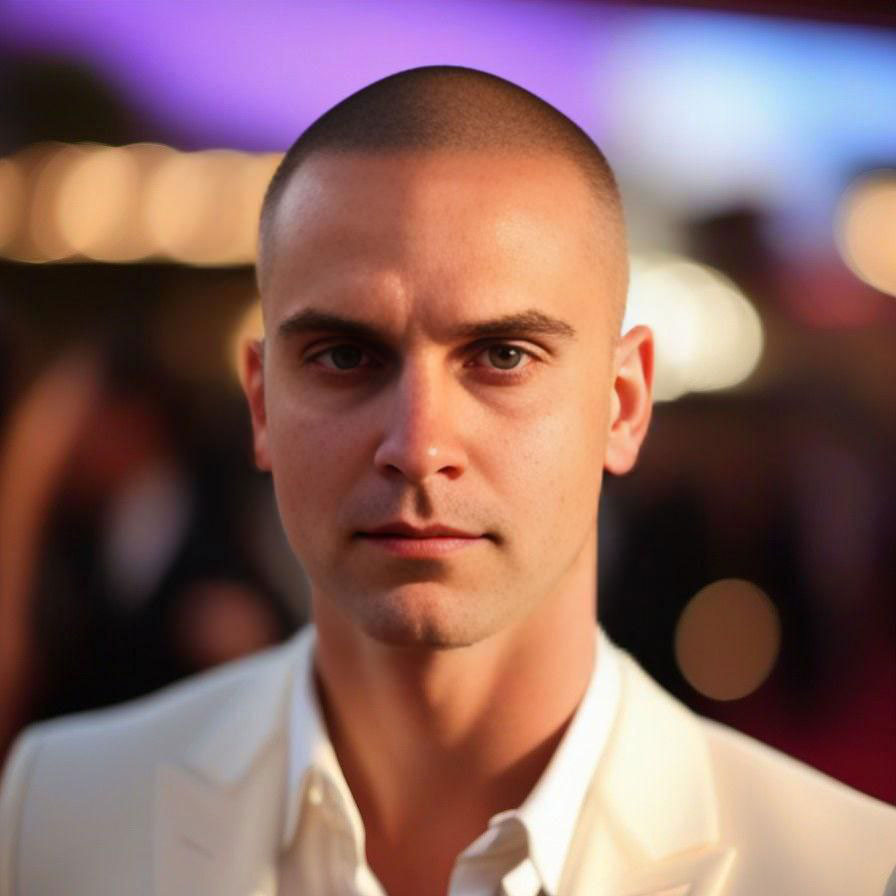
Being a fan of CASIO watches since 2009, I strive to share my passion and knowledge with others. Through publishing short notes and curating all listings on this site, I hope to inspire fellow enthusiasts to explore the world of high-quality CASIO watches. A proud owner of GST-B200, GG-1000, GA-110. Remember: Fake Watches are for Fake People.


Leave a Reply